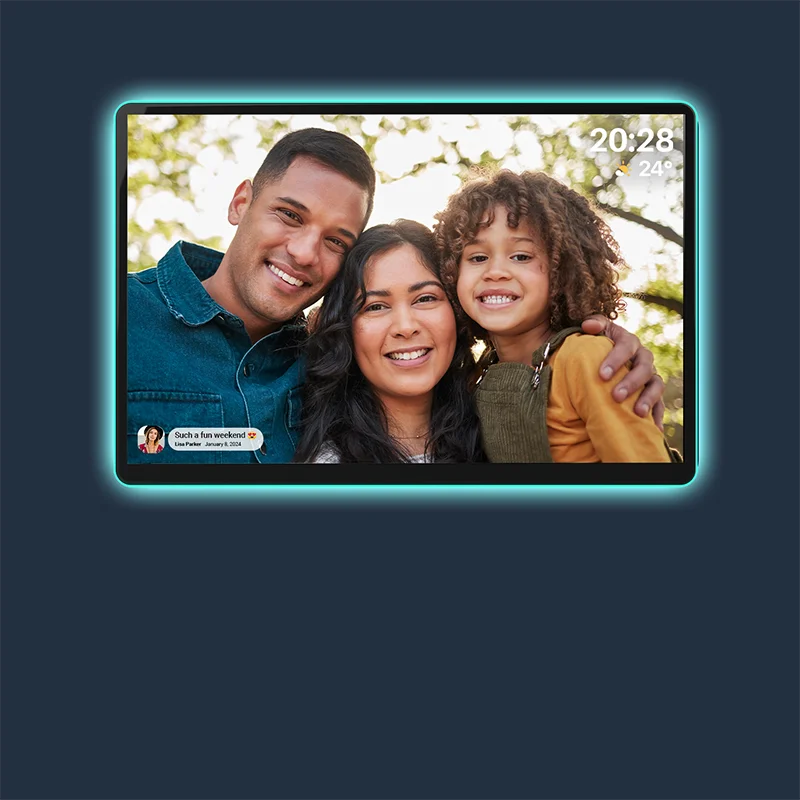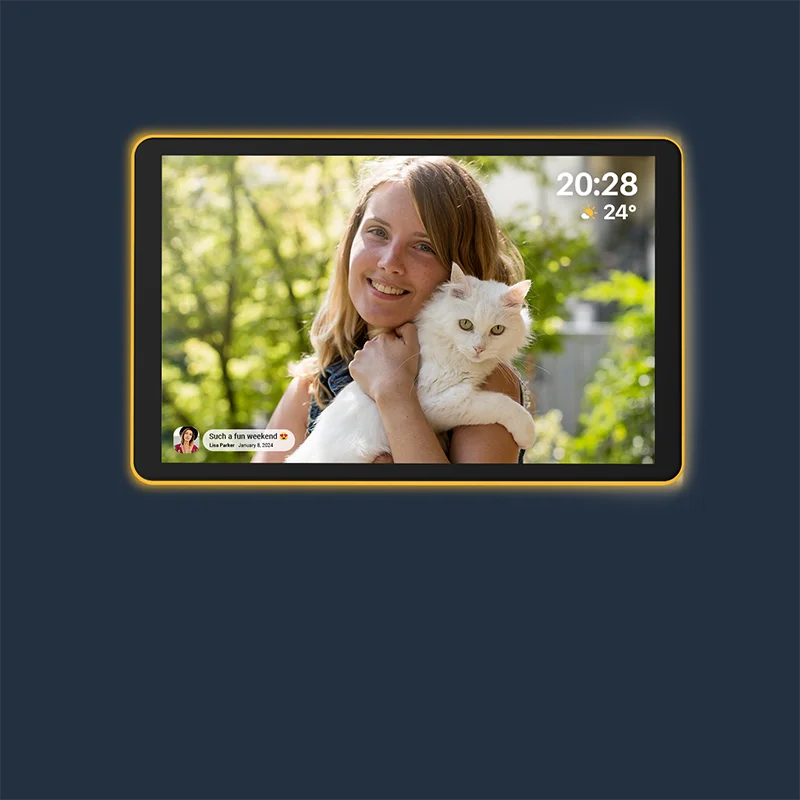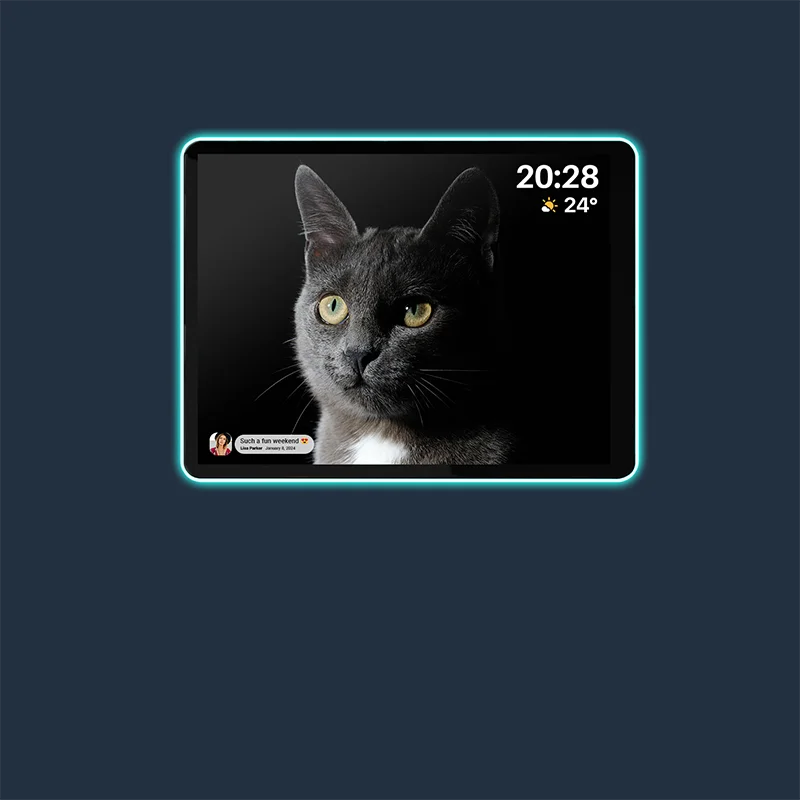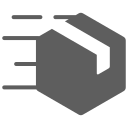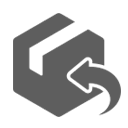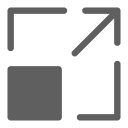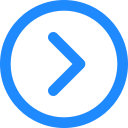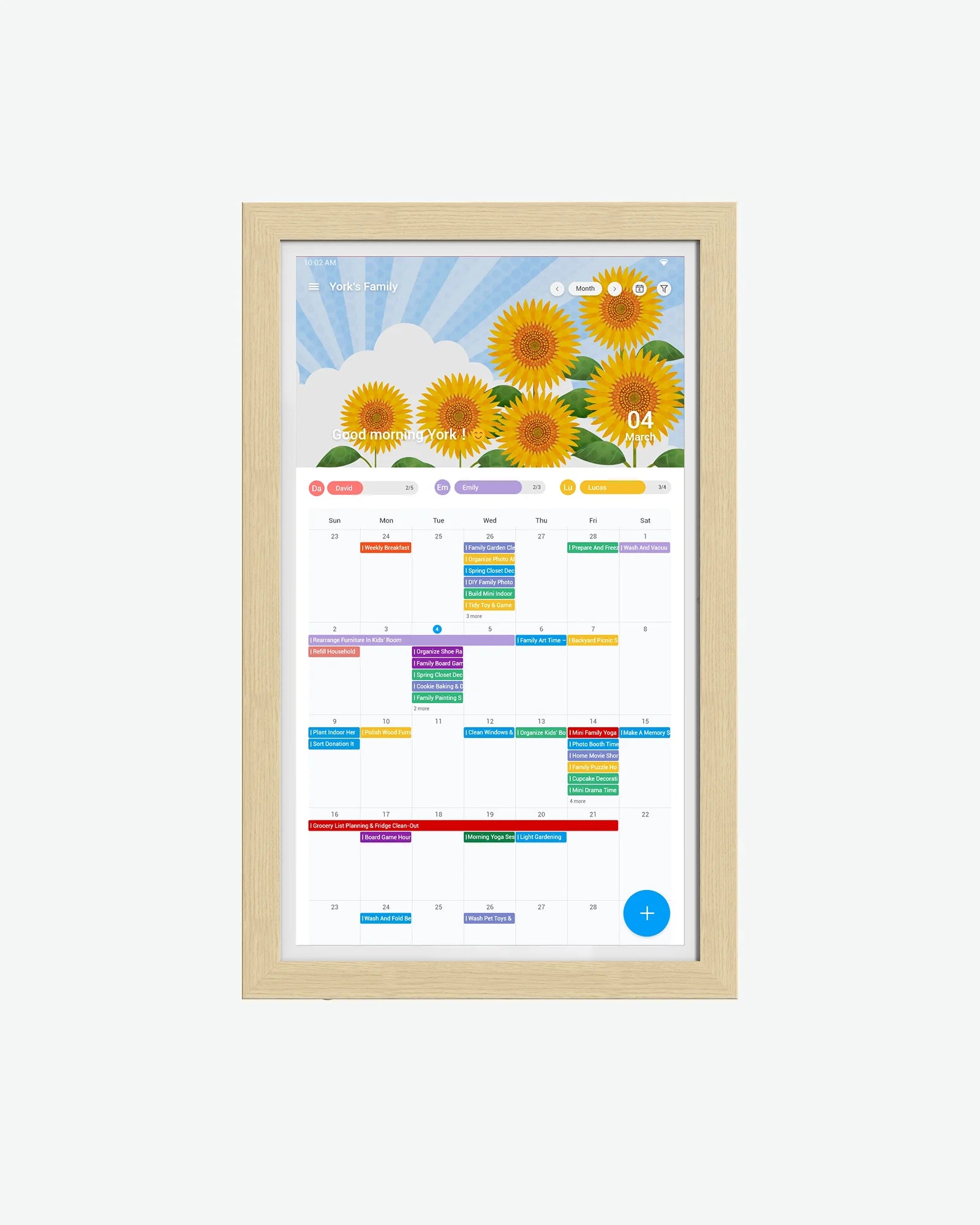


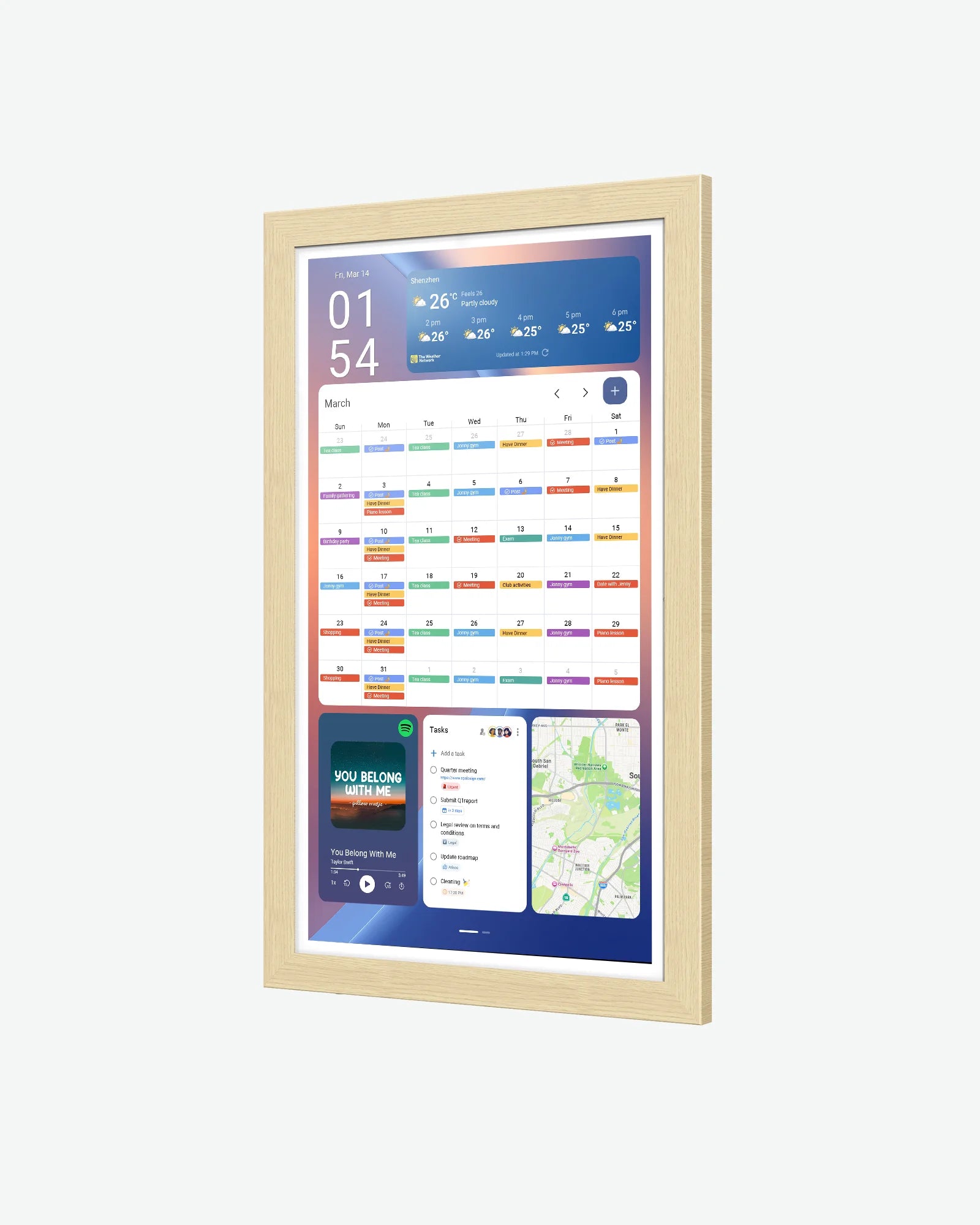
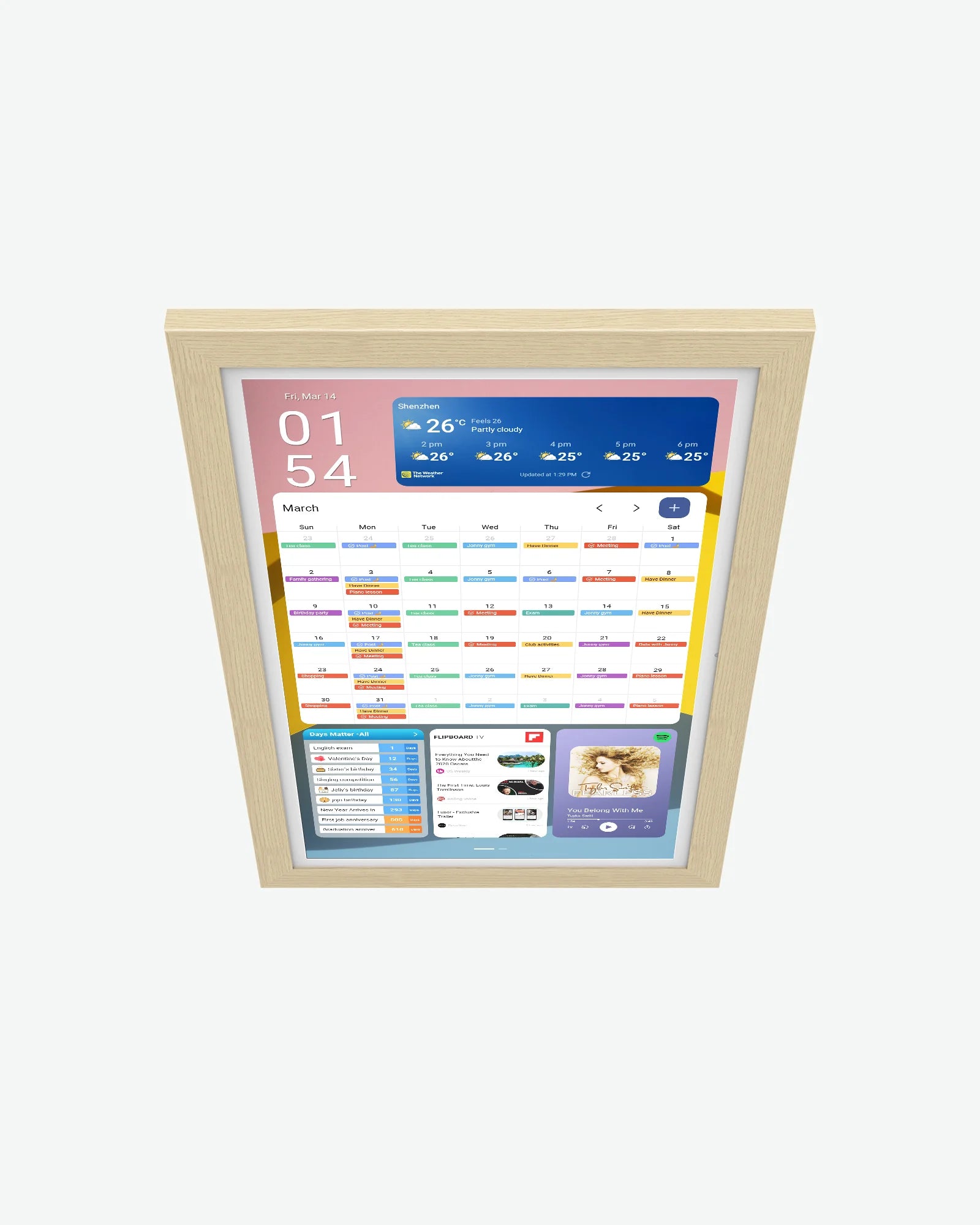

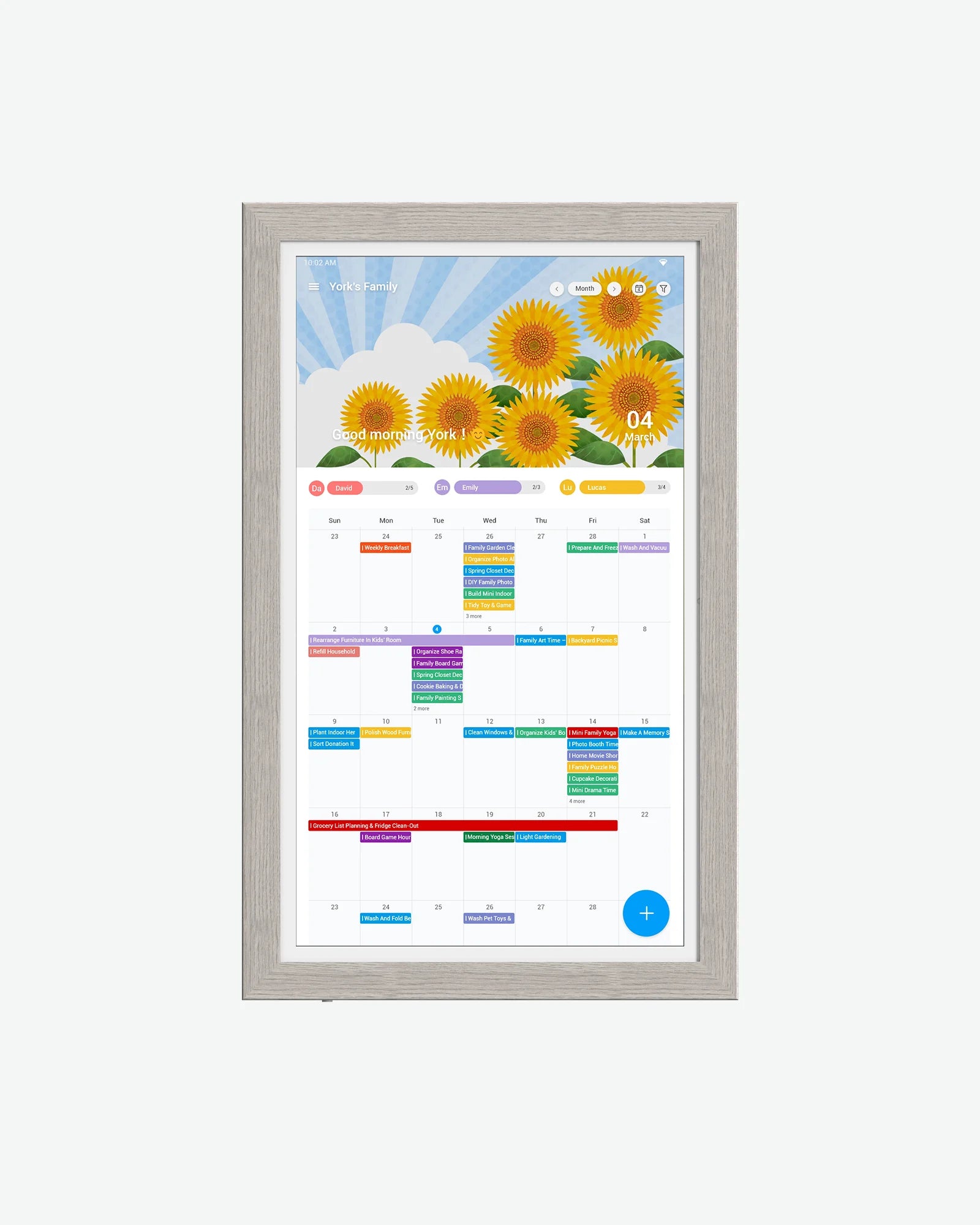


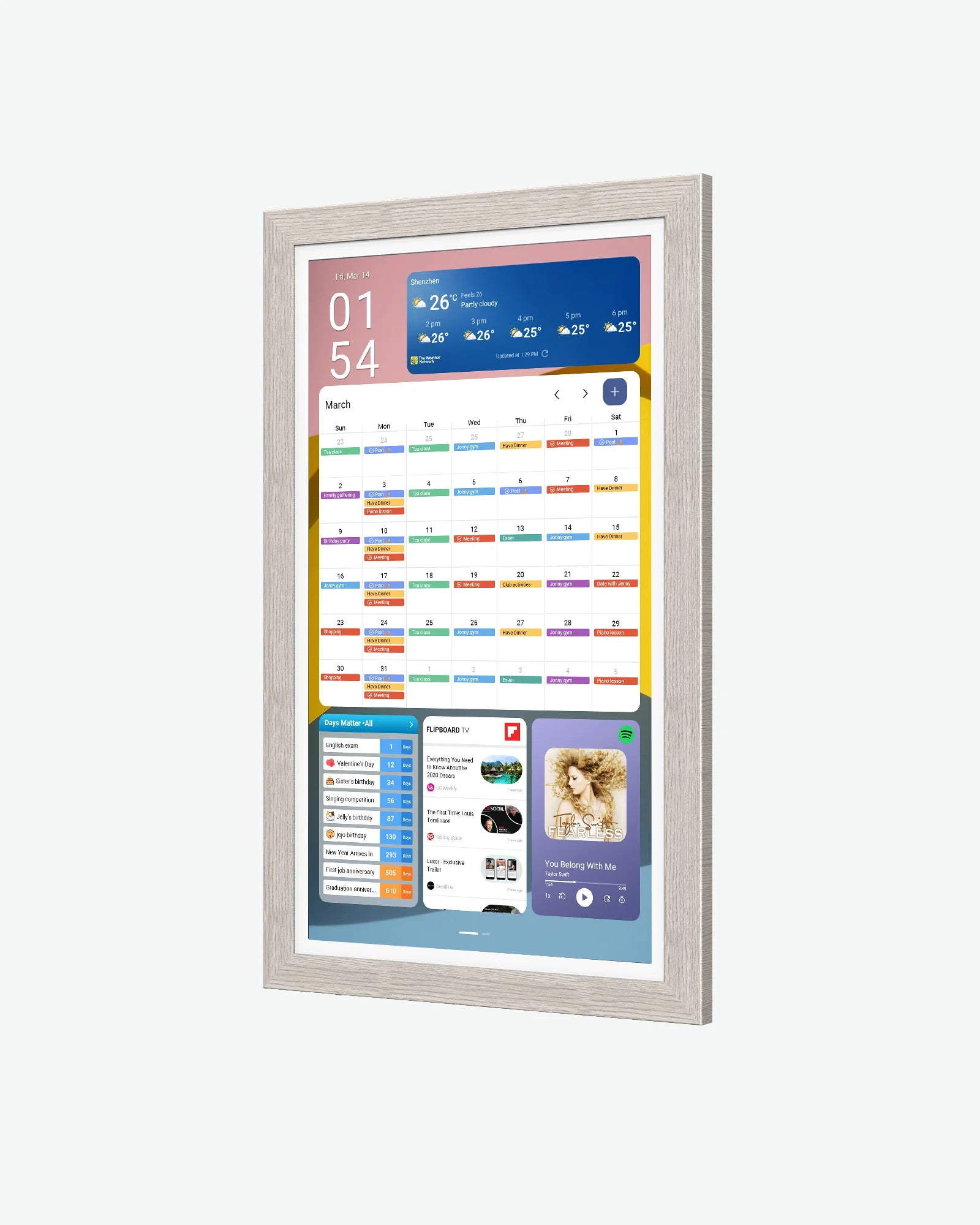








21.5" Digital Calendar
- 21.5-inch 1080p FHD IPS touchscreen, 16:9 aspect ratio
- All-in-one smart digital calendar for your family
- Seamless syncs family calendars
- Android operating system
- Google Play Store access
- Customizable dashboard, customizable widgets and layouts
- Wall-mounted Digital Calendar
- Built in dual-speakers
We are offering free shipping to the U.S. on all orders.
Contact us within 14 calendar days for hassle-free returns.

- 21.5" Digital Calendar ×1
- Power adapter ×1
- Wall mount bracket ×1
- User manual ×1
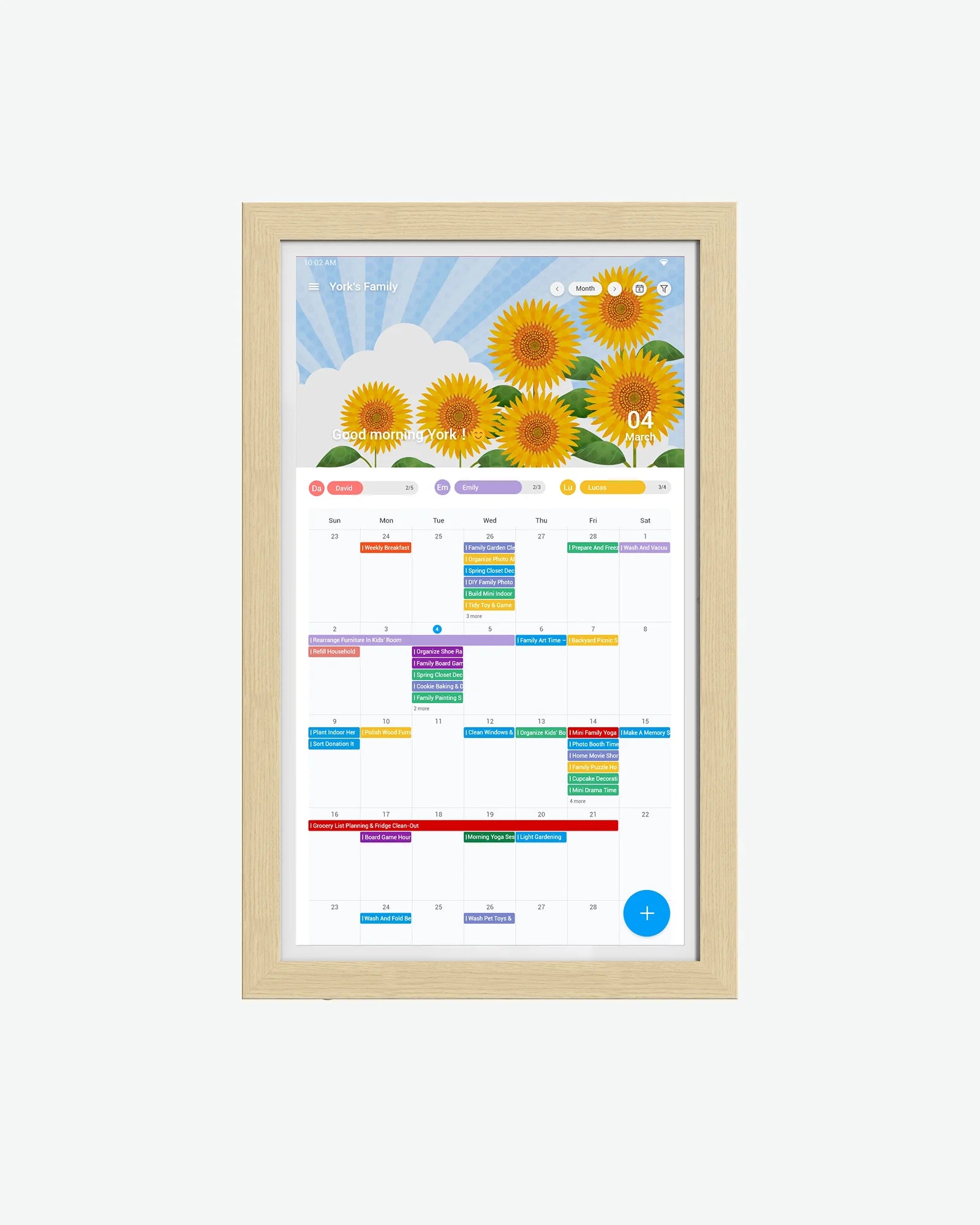

Smooth to use.
The 21.5-inch 1080p FHD touch screen display offers stunning clarity and glare-free viewing. Take full control of this calendar. The 10-point multi-touch screen supports advanced gestures like zooming, swiping, and dragging, which offers users a more smooth experience.
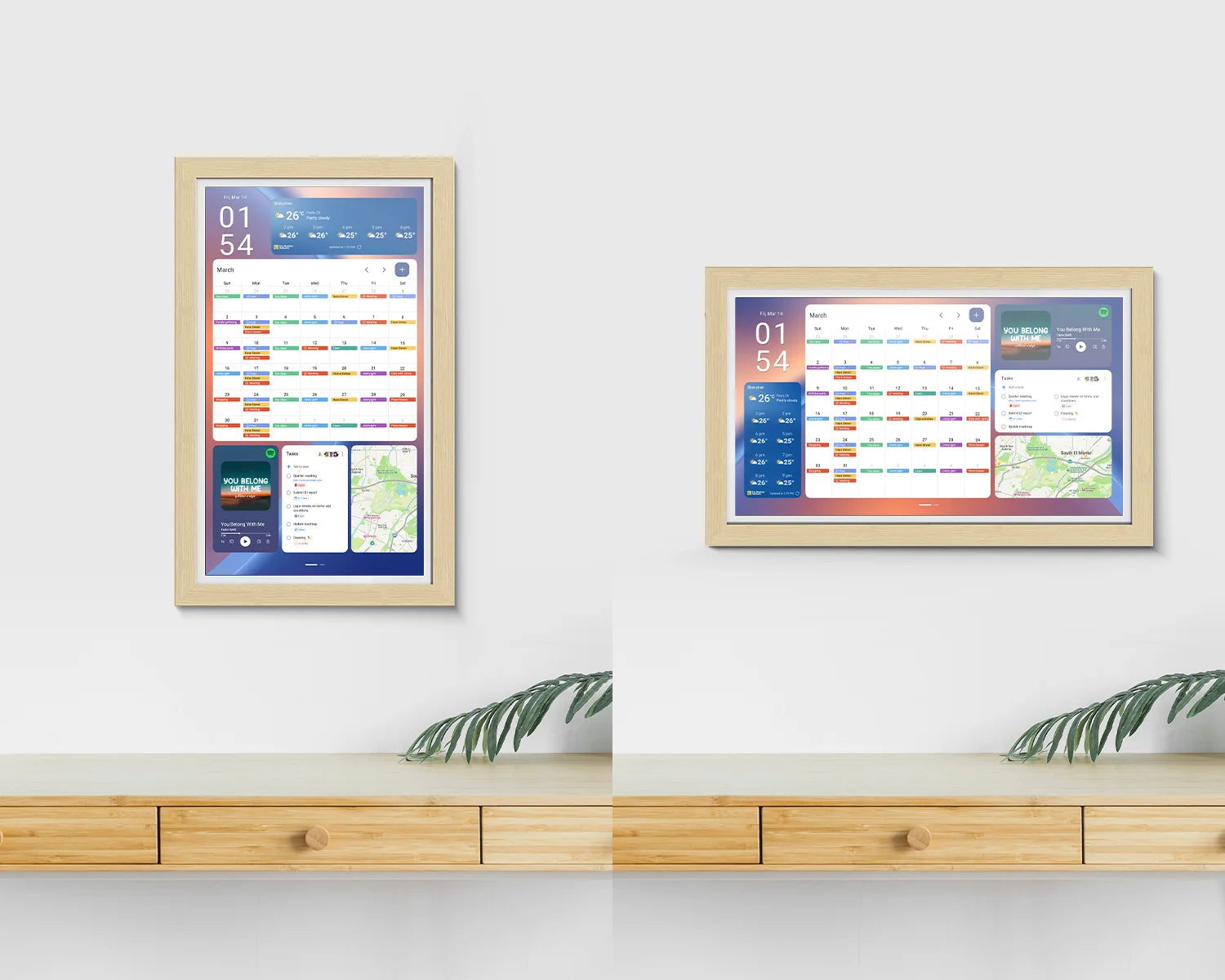
Your calendar, your way.
Because of the auto-rotate function, you can put this 21.5-inch Digital Calendar for both vertical (portrait) and horizontal (landscape) orientations. It's all up to you.
Family Organizer
Sync schedules without effort.
Seamlessly sync with Google Calendar, Outlook Calendar, Google Tasks and more other calendar apps and to-do apps, ensuring your schedule is always up-to-date and accessible. It allows for easy sharing of schedules with colleagues, family, or friends.

Customize your pages with widgets.
Easily drag and drop widgets for task lists, meal planning, weather, and more. Create multiple dashboards that allow you to organize your family’s schedule exactly the way you want it.

Show your favourite photos.
Easily turn your 21.5-inch Digital Calendar into a photo frame with Google Photos. Share your moments without effort.

Google Play Store Access
Customize your pages with widgets.
With Android operating system, simply access Google Play Store to download your favorite apps. Not only calendar and to-do apps, but also music, weather, recipe apps. 21.5-inch 10-point multi-touch screen, the high resolution display ensures crisp and clear visuals for an immersive viewing experience.
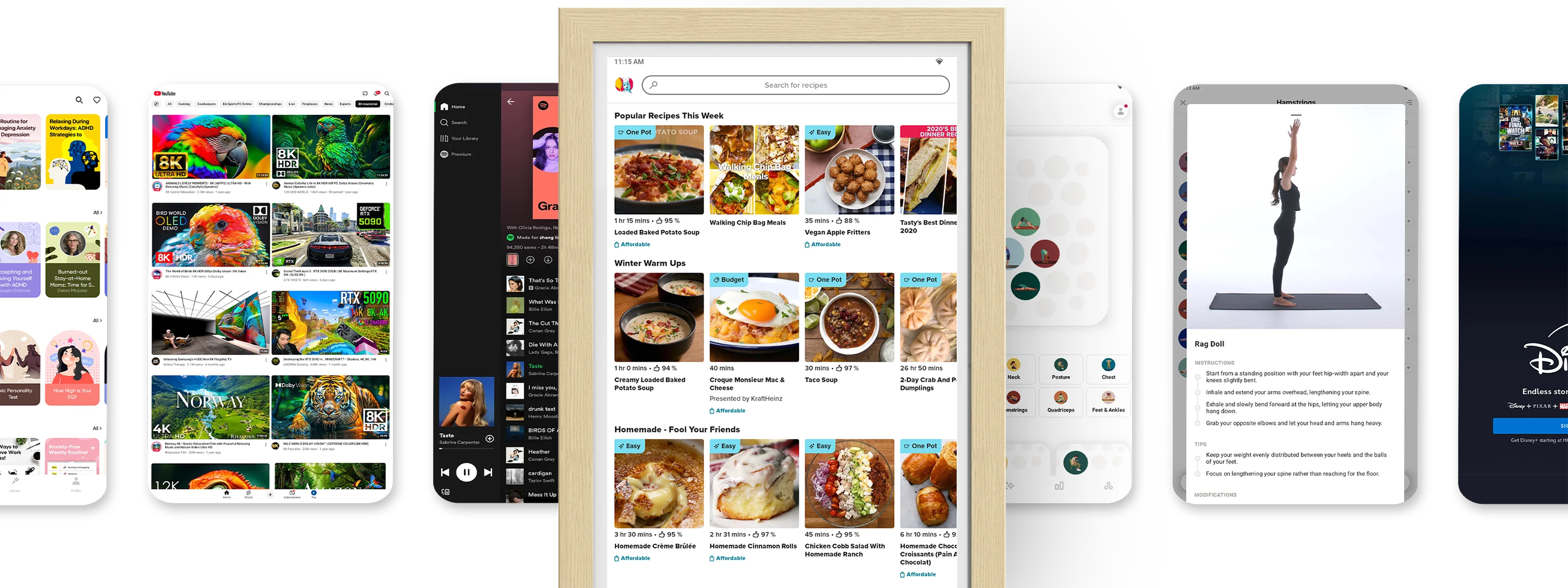
Product Specifications
Here are some information you might want to know about this product.
Display
21.5-inch
LCD 10-point touch screen
1920×1080px (1080p)
3000:1
250 nits
16:9
Processing
RK3576S Quad-core cortex A35+Quad-core cortex A72
4GB
64GB
Android
Connectivity
Version 5.3
Wi-Fi 6 (IEEE 802.11b/g/n/a/ac/ax)
× 2
× 1
Audio
4Ω/5W ×2
Others
75 × 75 mm
Yes
FAQs
Got a Question? We’ve Got Answers.
Find answers to commonly asked questions about this product. If you cannot find what you're looking for, we're here for you whenever you need.
Contact usStuck on the Google service backup page during setup. If you encounter this problem, please watch the video to fix it.
Please check if the font size is set too large? When you perform the step shown in the picture, there should be a button in the lower right corner. If you enlarged the screen in the previous step, it may cover the button and prevent you from continuing. I suggest going back to the previous step and trying again.
Thank you for your patience, we are working hard to improve our system and we will be releasing an update soon to address this issue.
If your screen briefly turns on and then goes black, it may be due to sleep mode settings. The device will turn off the display after a set time but will still remain functional for alarms and tasks. To adjust sleep mode settings:
- Go to Settings on your digital calendar.
- Navigate to Display Settings > Screen Timeout/Sleep Mode.
- Adjust the timeout duration or disable sleep mode to keep the screen on longer.
To synchronize your calendar:
- Open the Calendar application on your ApoloSign digital calendar.
- Navigate to Settings > Accounts and Sync.
- Select Google, iCloud, or Outlook and sign in with your account.
- Enable Calendar Sync and start synchronizing your events.
If you encounter any issues, please contact the ApoloSign Customer Support Center for assistance.
Yes! The ApoloSign Digital Calendar is designed for wall mounting and comes with a mounting bracket for easy installation.
However, once the device is fixed to the wall, it cannot be freely rotated between portrait and landscape mode. You will need to adjust the mounting position during installation to choose your preferred orientation.
Yes, there is a power cord included in the package and you will need to plug it in to use it.